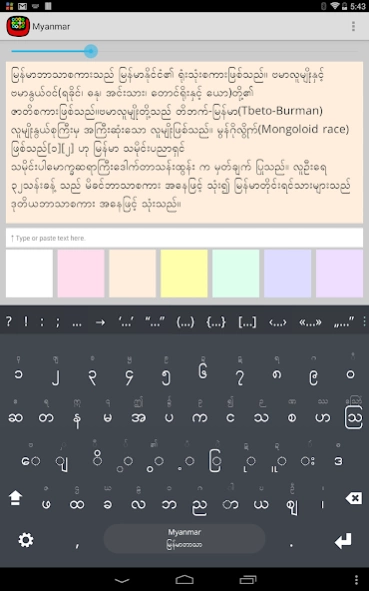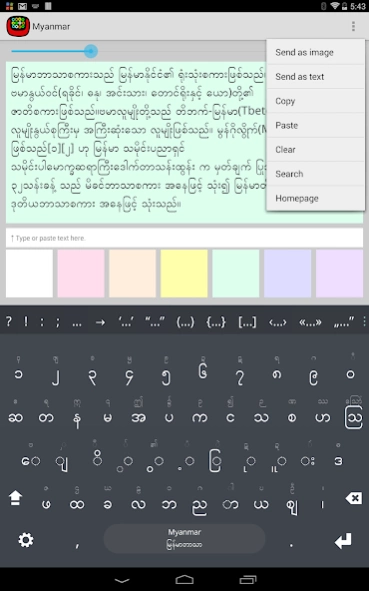Myanmar Keyboard plugin 2.2
Free Version
Publisher Description
Myanmar Keyboard plugin - Myanmar (Burmese) plugin for Multiling O Keyboard
Notes:
-This keyboard encourage you to uses Unicode standard instead of Zawgyi.
http://my.wikipedia.org/wiki/Wikipedia:Font#Why_use_Unicode.3F
If you need to use Zawgyi, Multiling O Keyboard now has an option to switch (slide tool key)
Myanmar script and dictionary plugin for Multiling O Keyboard. This is not an independent app, please install OKeyboard along with this plugin.
Instruction:
⑴ Install this plugin and Multiling O Keyboard .
⑵ Run O Keyboard and follow its setup guide.
⑶ Slide space bar to switch languages.
Please email if you have any questions.
Wikipedia:
The Burmese script (Burmese: မြန်မာအက္ခရာ; MLCTS: mranma akkha.ra; pronounced: [mjəmà ʔɛʔkʰəjà]) is an abugida in the Brahmic family, used for writing Burmese. It is an adaptation of the Old Mon script[2] or the Pyu script. In recent decades, other alphabets using the Mon script, including Shan and Mon itself, have been restructured according to the standard of the now-dominant Burmese alphabet. Besides the Burmese language, the Burmese alphabet is also used for the liturgical languages of Pali and Sanskrit.
The characters are rounded in appearance because the traditional palm leaves used for writing on with a stylus would have been ripped by straight lines.[3] It is written from left to right and requires no spaces between words, although modern writing usually contains spaces after each clause to enhance readability.
The earliest evidence of the Burmese alphabet is dated to 1035, while a casting made in the 18th century of an old stone inscription points to 984.[1] Burmese calligraphy originally followed a square format but the cursive format took hold from the 17th century when popular writing led to the wider use of palm leaves and folded paper known as parabaiks.[3] The alphabet has undergone considerable modification to suit the evolving phonology of the Burmese language.
There are several systems of transliteration into the Latin alphabet; for this article, the MLC Transcription System is used.
The Burmese language (Burmese: မြန်မာဘာသာ pronounced: [mjəmà bàðà][3] MLCTS: myanma bhasa) is the official language of Burma. Burmese is the native language of the Bamar and related sub-ethnic groups of the Bamar, as well as that of some ethnic minorities in Burma like the Mon.
Burmese is spoken by 32 million as a first language and as a second language by 10 million, particularly ethnic minorities in Burma and those in neighboring countries. (Although the Constitution of Burma officially recognizes the English name of the language as the Myanmar language,[4] most English speakers continue to refer to the language as Burmese.)
Burmese is a tonal, pitch-register, and syllable-timed language,[5] largely monosyllabic and analytic language, with a subject–object–verb word order. It is a member of the Tibeto-Burman grouping of the Sino-Tibetan language family. The language uses a Brahmic script called the Burmese script.
Photo: Gray Lake by Romain Guy
About Myanmar Keyboard plugin
Myanmar Keyboard plugin is a free app for Android published in the System Maintenance list of apps, part of System Utilities.
The company that develops Myanmar Keyboard plugin is Honso. The latest version released by its developer is 2.2. This app was rated by 3 users of our site and has an average rating of 3.8.
To install Myanmar Keyboard plugin on your Android device, just click the green Continue To App button above to start the installation process. The app is listed on our website since 2015-02-02 and was downloaded 906 times. We have already checked if the download link is safe, however for your own protection we recommend that you scan the downloaded app with your antivirus. Your antivirus may detect the Myanmar Keyboard plugin as malware as malware if the download link to klye.plugin.my is broken.
How to install Myanmar Keyboard plugin on your Android device:
- Click on the Continue To App button on our website. This will redirect you to Google Play.
- Once the Myanmar Keyboard plugin is shown in the Google Play listing of your Android device, you can start its download and installation. Tap on the Install button located below the search bar and to the right of the app icon.
- A pop-up window with the permissions required by Myanmar Keyboard plugin will be shown. Click on Accept to continue the process.
- Myanmar Keyboard plugin will be downloaded onto your device, displaying a progress. Once the download completes, the installation will start and you'll get a notification after the installation is finished.